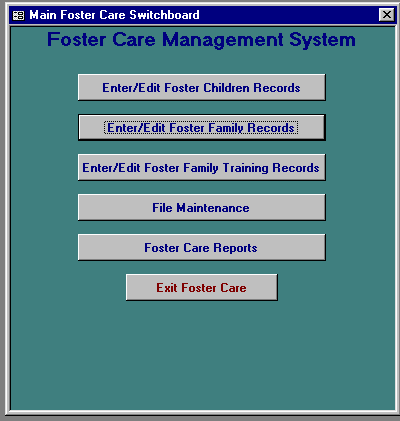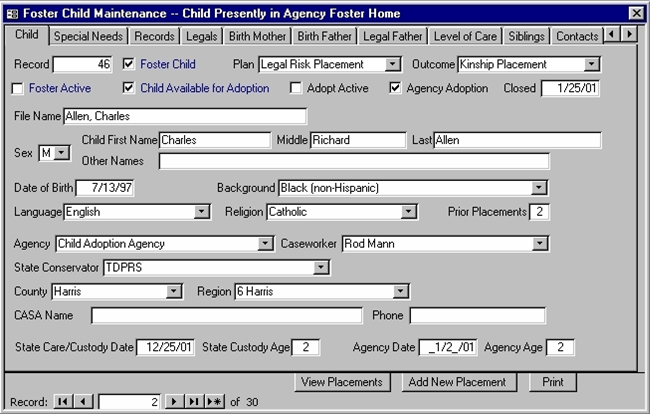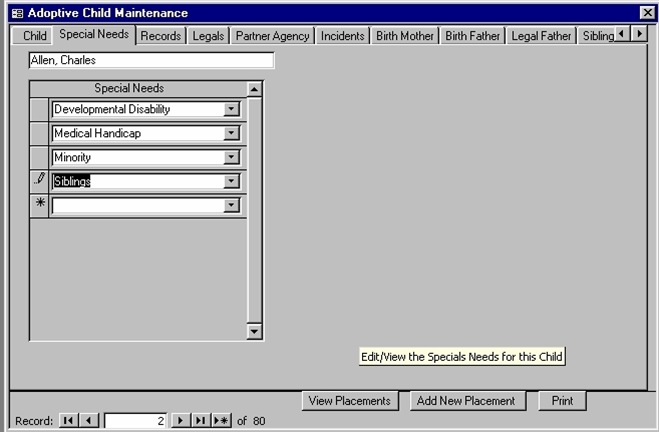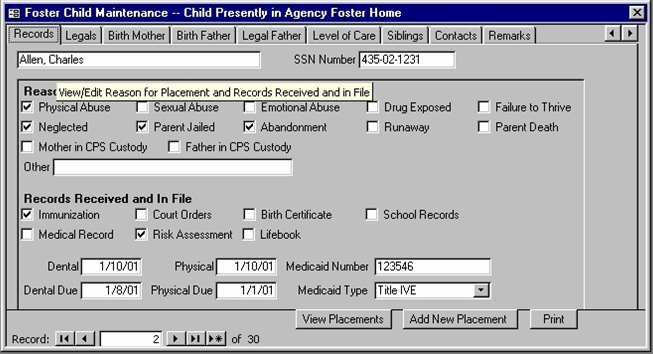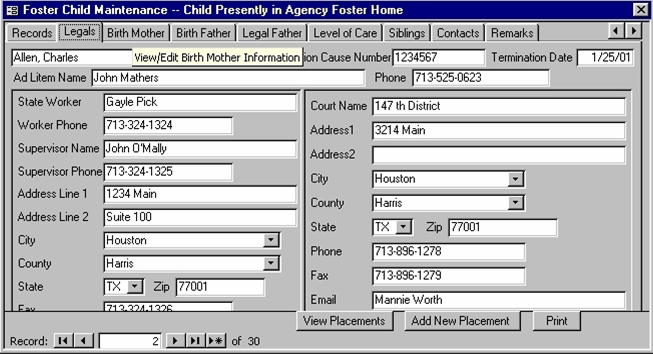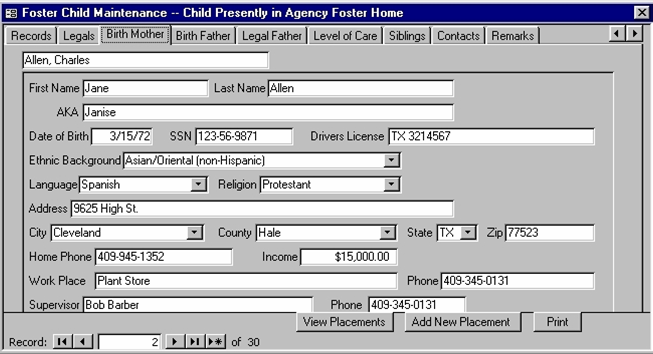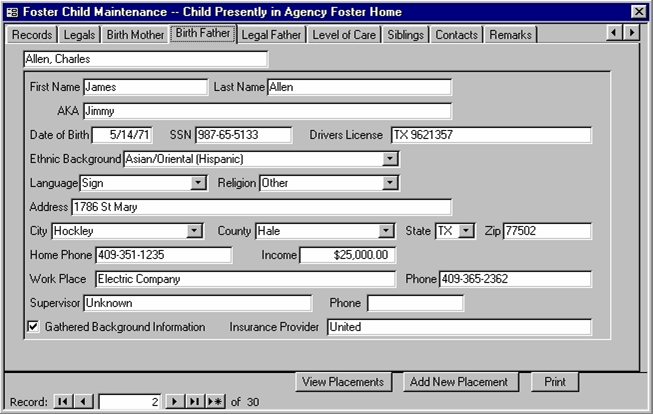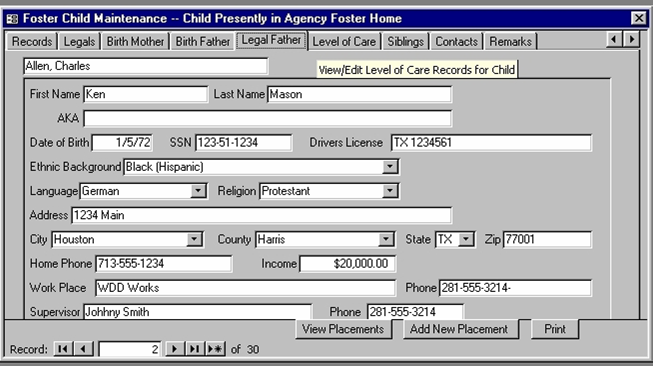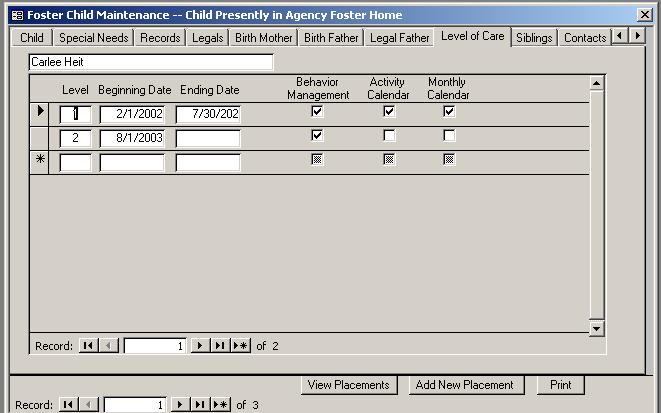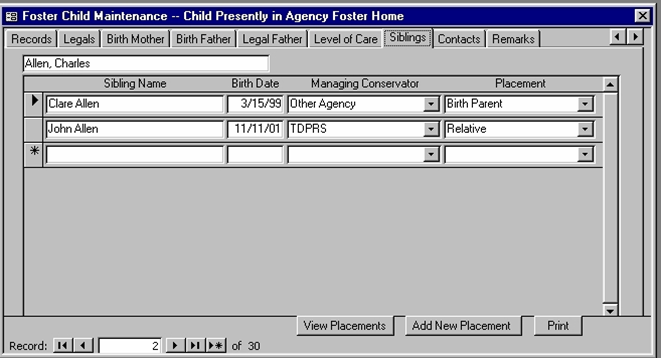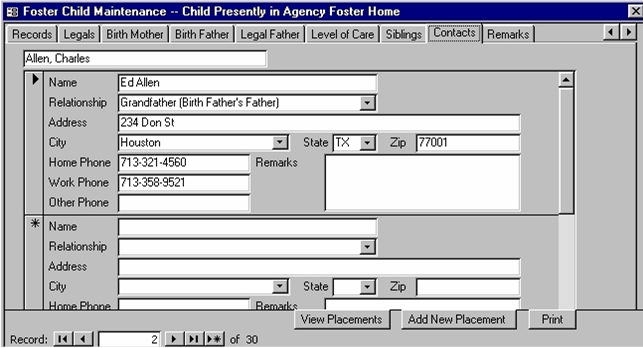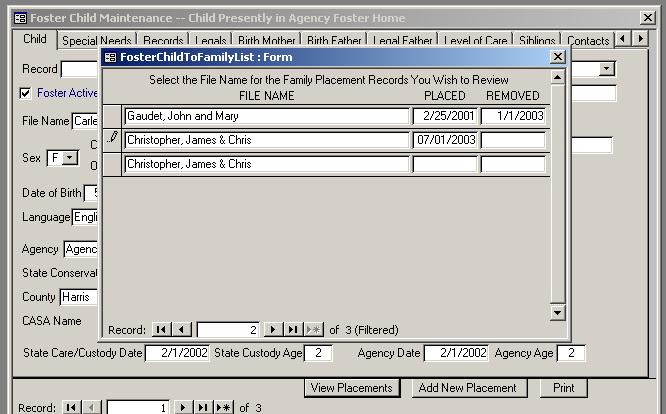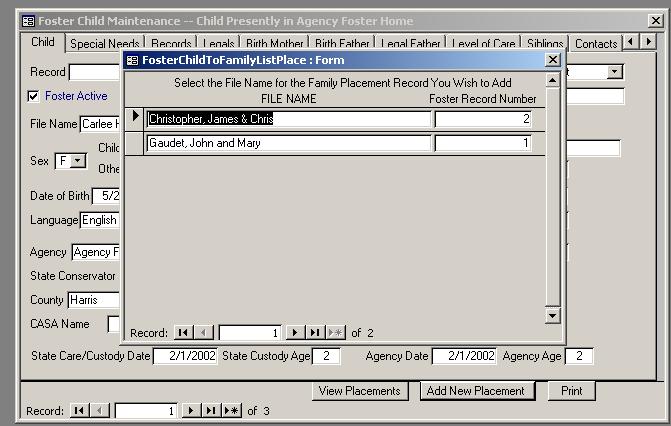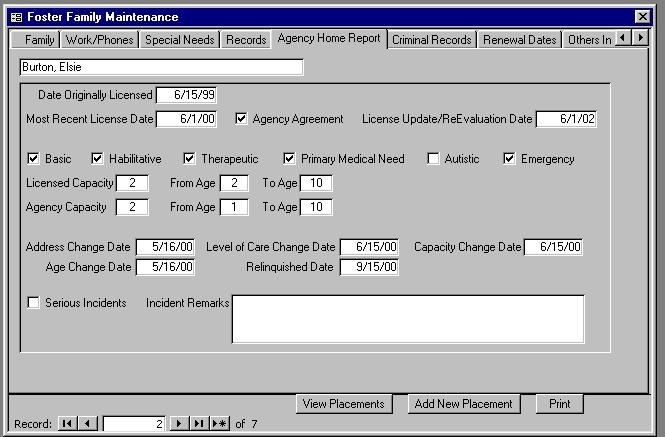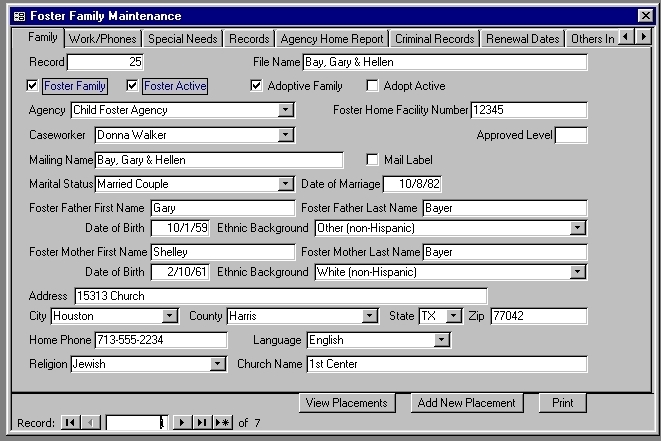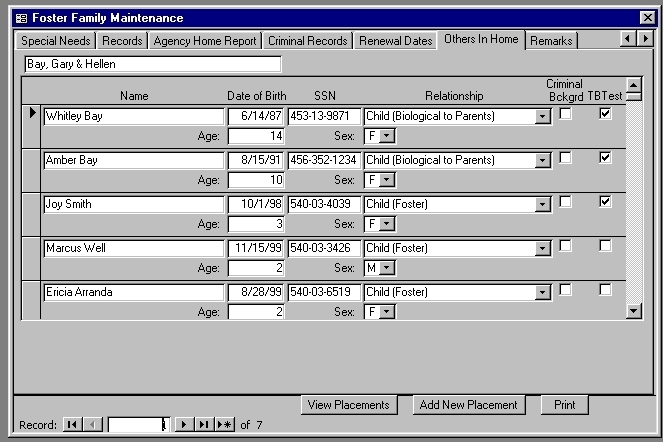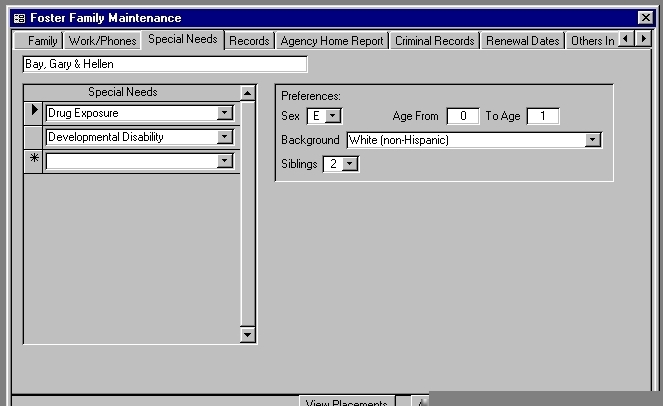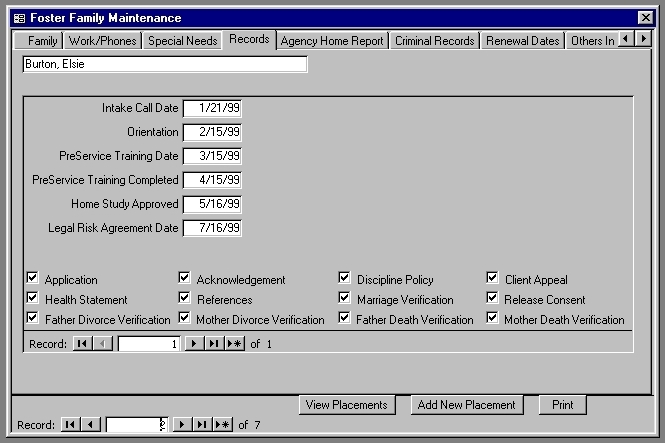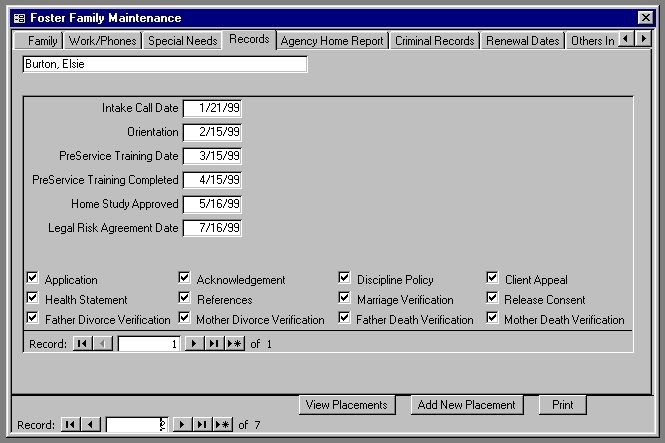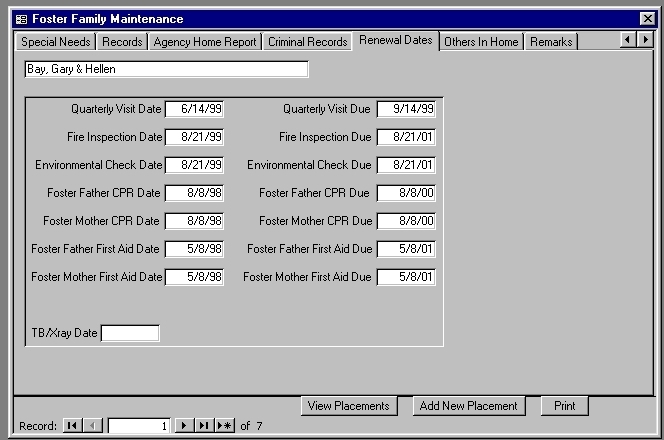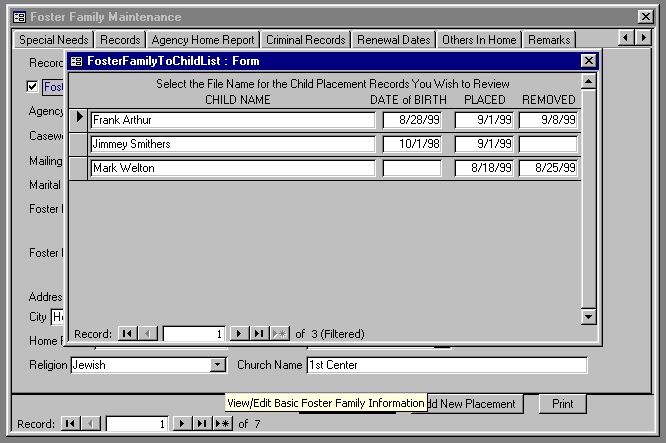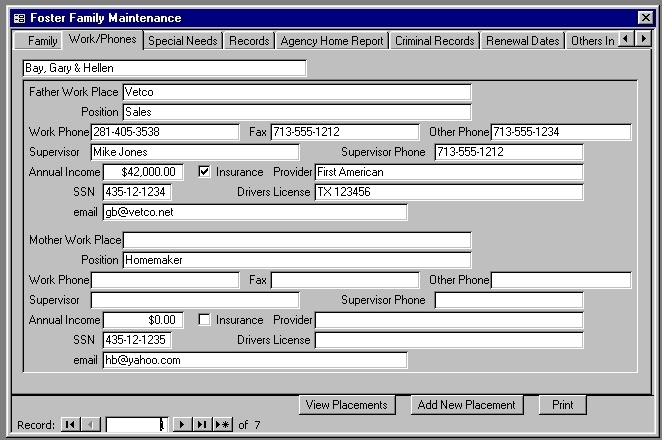Foster Care Features
The Foster Care feature is designed to provide full function services for managing a foster care agency. With all the governmental mandated requirements for maintaining voluminous amounts of data. Working form a file folder has become costly and inefficient. You can now send those files to off site storage.
With FCAP all information is at you fingertips. All employees have access to child and family records immediately on their desktop.
With FCAP all information is at you fingertips. All employees have access to child and family records immediately on their desktop.
You will enter your supporting selection information from the File Maintenance menu option on the main screen before you begin entering Foster
Children records.
Once Foster Child information is entered, most of it will not need to be changed. The Foster Child screen has been designed with several tabs to store related groups of information. Simply click on the tab title and you will be able to have quick access to a child's specific information which includes personal statistics, detailed information on birth parents, reason for placements, level of care, special needs, siblings, contact information and a remarks section for notes or any additional information you want to be able to see quickly.
Children records.
Once Foster Child information is entered, most of it will not need to be changed. The Foster Child screen has been designed with several tabs to store related groups of information. Simply click on the tab title and you will be able to have quick access to a child's specific information which includes personal statistics, detailed information on birth parents, reason for placements, level of care, special needs, siblings, contact information and a remarks section for notes or any additional information you want to be able to see quickly.
Child Features
The main tabs of information are separated into the following categories.
The main tabs of information are separated into the following categories.
You can add, edit, change and update information as necessary. The most important feature of FCAP is that you can establish a placement with a family immediately. If you need to know placement history of a child, click one button and a compete history of a child can be viewed.
Placements
You will always enter your supporting selection information from the File Maintenance menu option on the main screen before you begin entering Foster Family records.
Once Foster Family information is entered, most of it will not need to be changed. The Foster Family screens has been designed with several tabs to store related groups of information.
Simply click on the tab title and you will be able to have quick access to a family's specific information which includes personal statistics, work/employment details, preferences for placements within the home, important licensing and renewal information and dates, criminal background check results, and a remarks section for notes or any additional information you want to be able to see quickly.
You can add, edit, change and update information as necessary, establish a placement with a child and/or view placement history for the family.
The main tabs of information is separated into the following categories.
Once Foster Family information is entered, most of it will not need to be changed. The Foster Family screens has been designed with several tabs to store related groups of information.
Simply click on the tab title and you will be able to have quick access to a family's specific information which includes personal statistics, work/employment details, preferences for placements within the home, important licensing and renewal information and dates, criminal background check results, and a remarks section for notes or any additional information you want to be able to see quickly.
You can add, edit, change and update information as necessary, establish a placement with a child and/or view placement history for the family.
The main tabs of information is separated into the following categories.