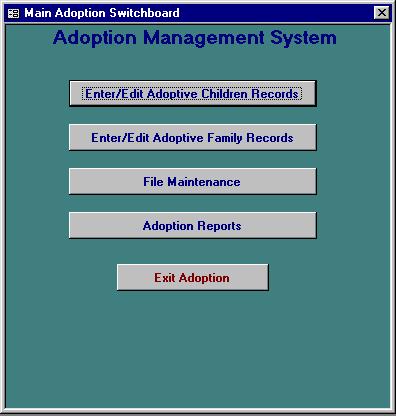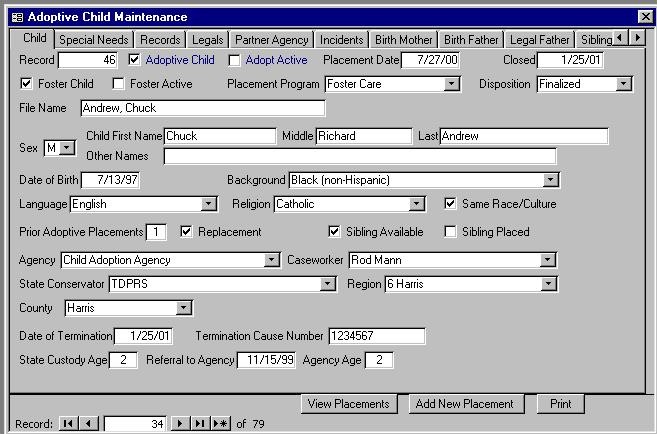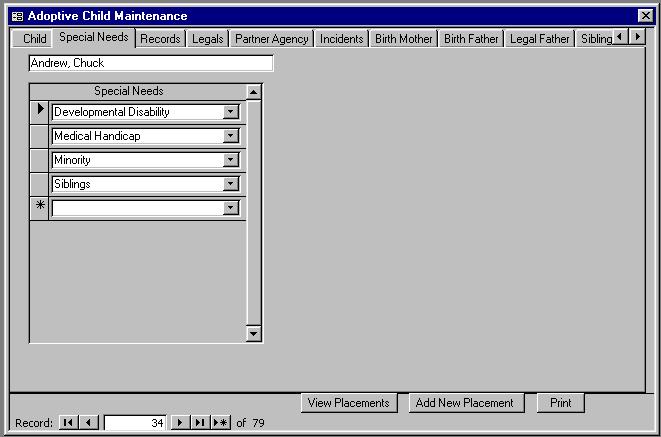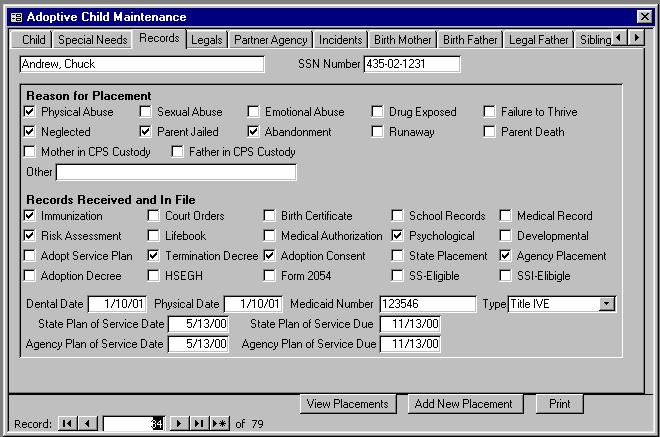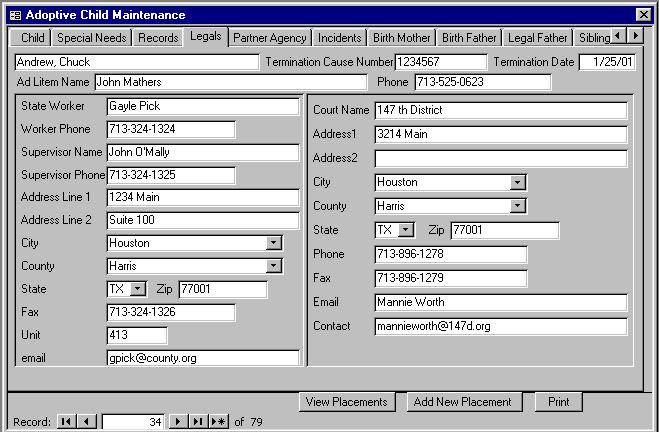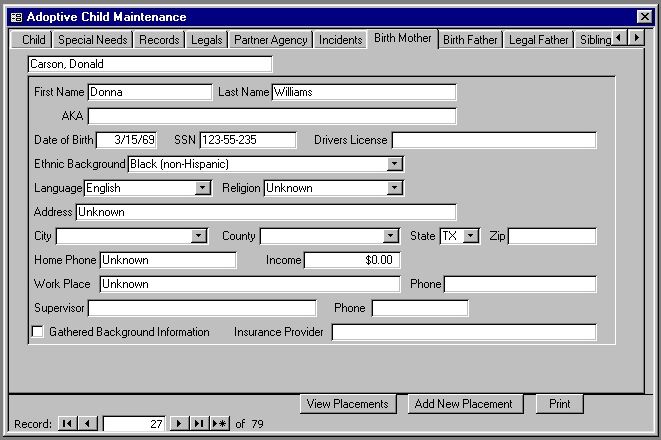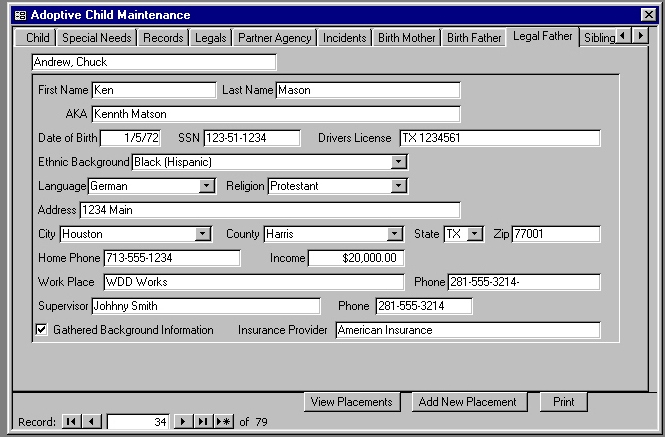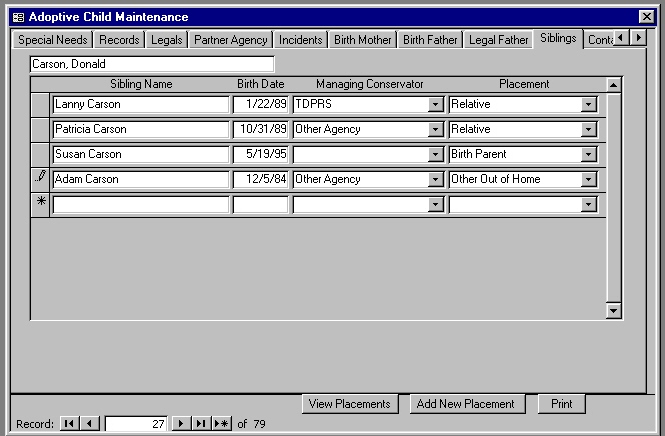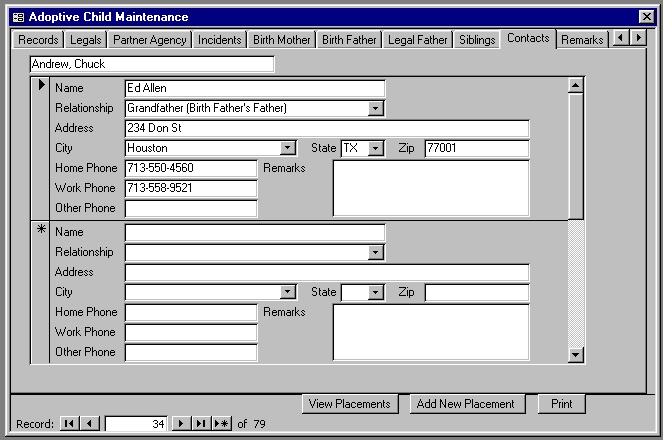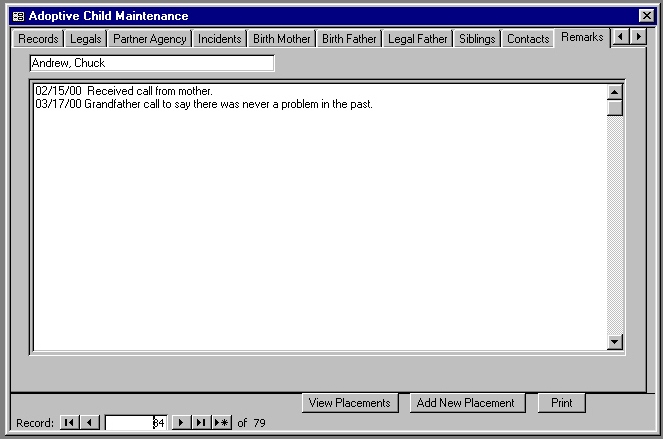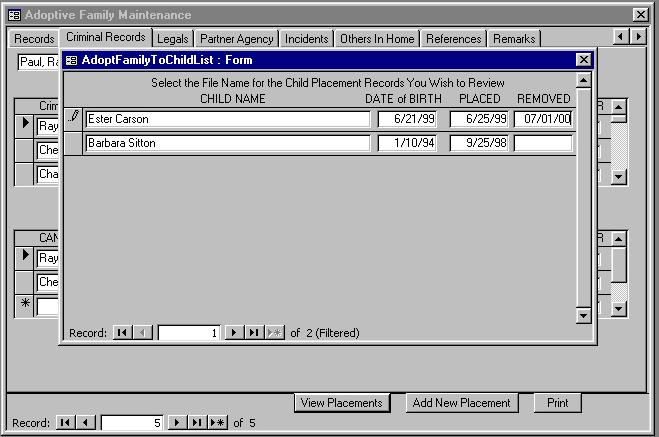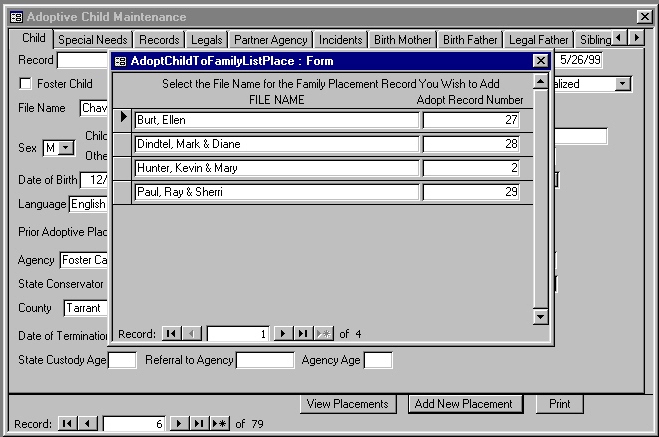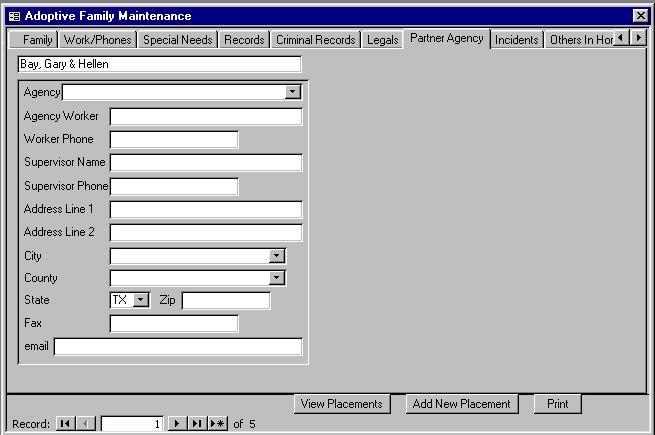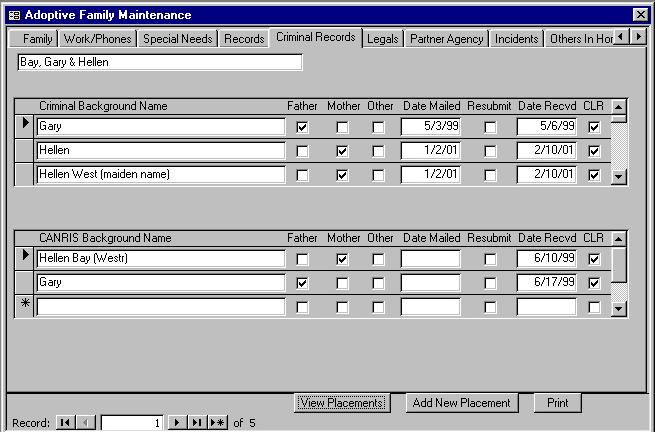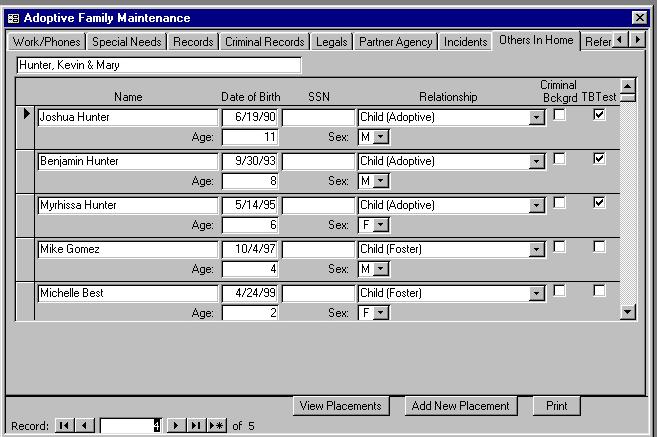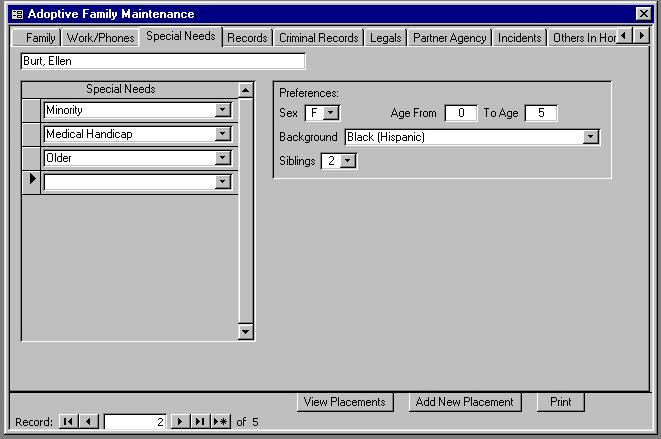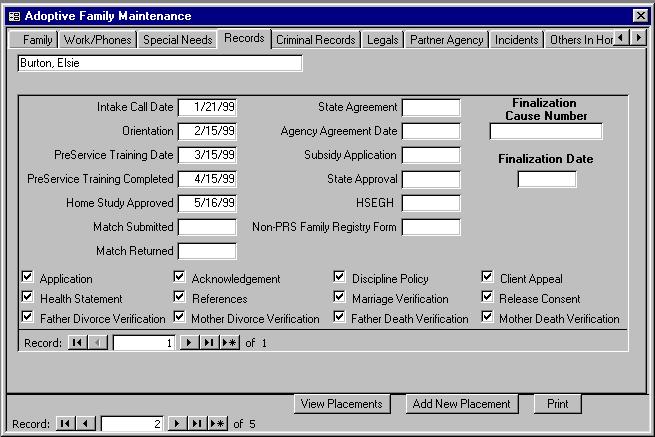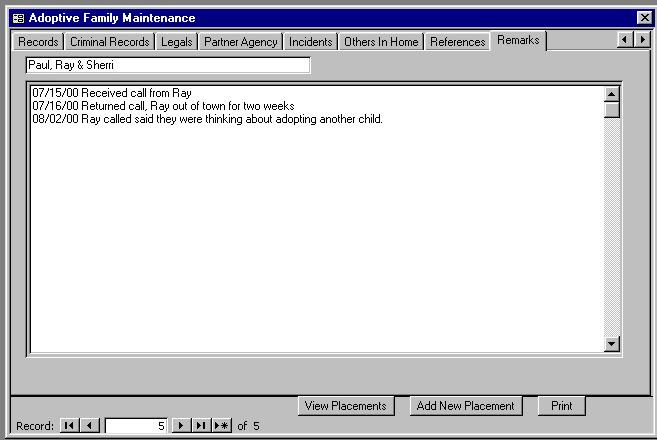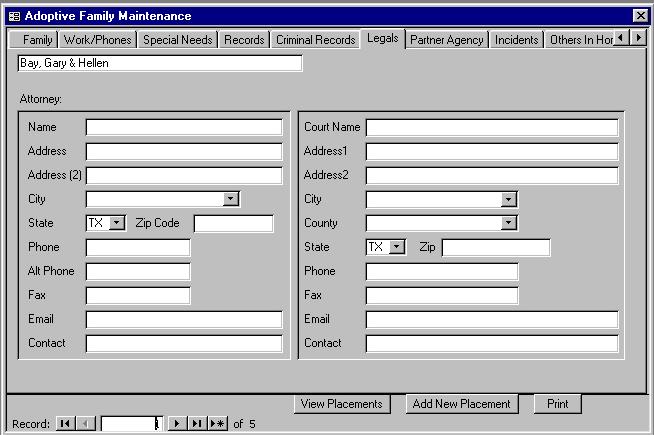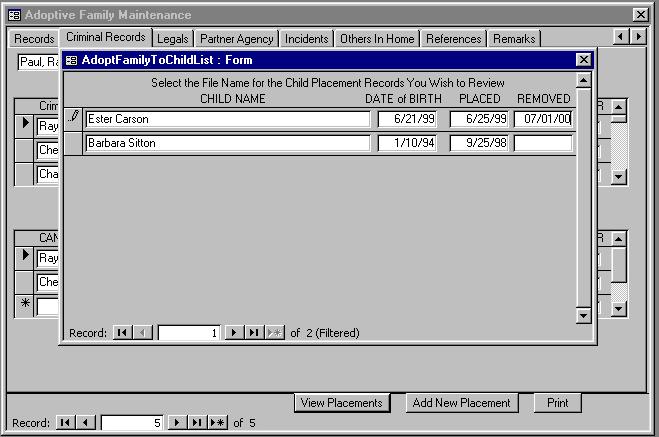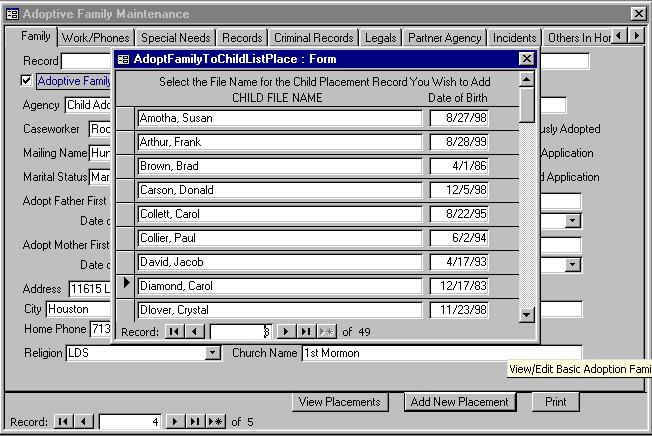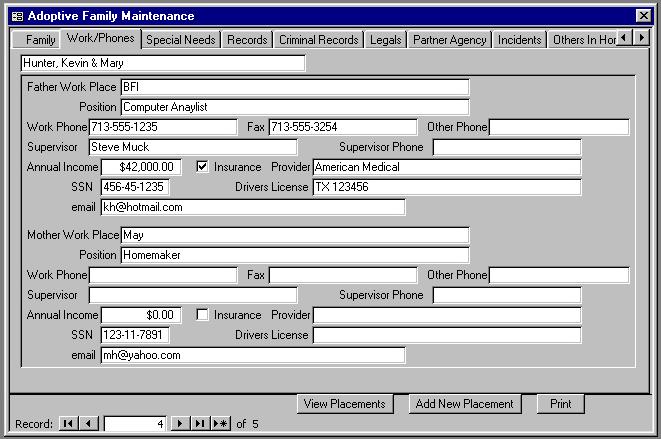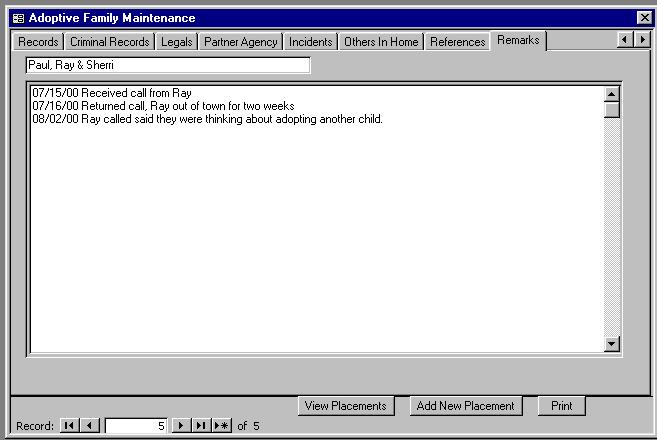Adoption Features
The Adoption module is a complete history of both the child and the adoptive family. Child information is managed in an easy to use form that records a complete history of the child including special need, legal, birth parent, sibling, and remarks.
The Family section is also designed to provide complete family history. Interests such as age, ethnicity, and special needs are maintained for easy matching a child to a family. In addition, all required information is maintained for all legal approvals, incident reports, others in the home and a remarks section.
The Adoption module interfaces with the Foster Care module, exchanges, and information automatically.
The Adoption module interfaces with the Foster Care module, exchanges, and information automatically.
Child Features
The main tabs of information is separated into the following categories.
You can add, edit, change and update information as necessary. The most important feature of FCAP is that you can establish a placement with a family immediately. If you need to know placement history of a child, click one button and a compete history of a child can be viewed.
Placements
Once you have entered your family and children records, you will want to establish the relationship of a child to a family. You can establish the relationship of Adoptive Active children and Adoptive Active families.
Once the relationship has been created, it becomes a part of the permanent record information for both the child and family. You can view the placement history from either the child or family records. You will also be able to print reports showing placement histories for children and families.
You can view all placements for a child or family from within their record. On click and you will see a list of all the established relationships. They will be listed in descending order, showing the most recent placements to the oldest placement.
Family Features
You will always enter your supporting selection information from the File Maintenance menu option on the main screen before you begin entering Adoption Family records.
Once Adoption Family information is entered, most of it will not need to be changed. The Adoption Family screens has been designed with
several tabs to store related groups of information.
Simply click on the tab title and you will be able to have quick access to a family's specific information which includes personal statistics,
work/employment details, preferences for placements within the home, important licensing and renewal information and dates, criminal background check results, and a remarks section for notes or any additional information you want to be able to see quickly.
You can add, edit, change and update information as necessary, establish a placement with a child and/or view placement history for the
family.
The main tabs of information is separated into the following categories. .
Once Adoption Family information is entered, most of it will not need to be changed. The Adoption Family screens has been designed with
several tabs to store related groups of information.
Simply click on the tab title and you will be able to have quick access to a family's specific information which includes personal statistics,
work/employment details, preferences for placements within the home, important licensing and renewal information and dates, criminal background check results, and a remarks section for notes or any additional information you want to be able to see quickly.
You can add, edit, change and update information as necessary, establish a placement with a child and/or view placement history for the
family.
The main tabs of information is separated into the following categories. .